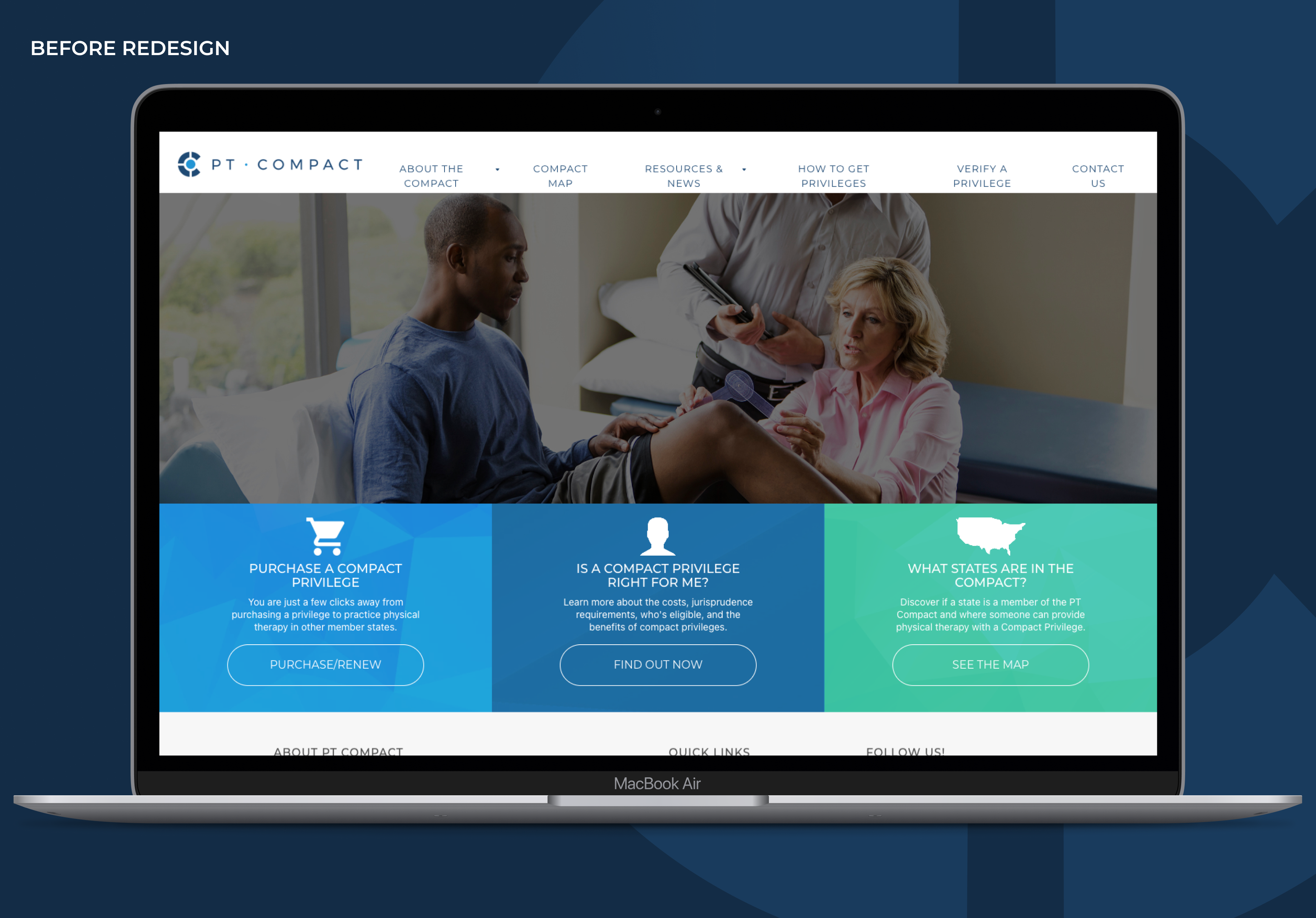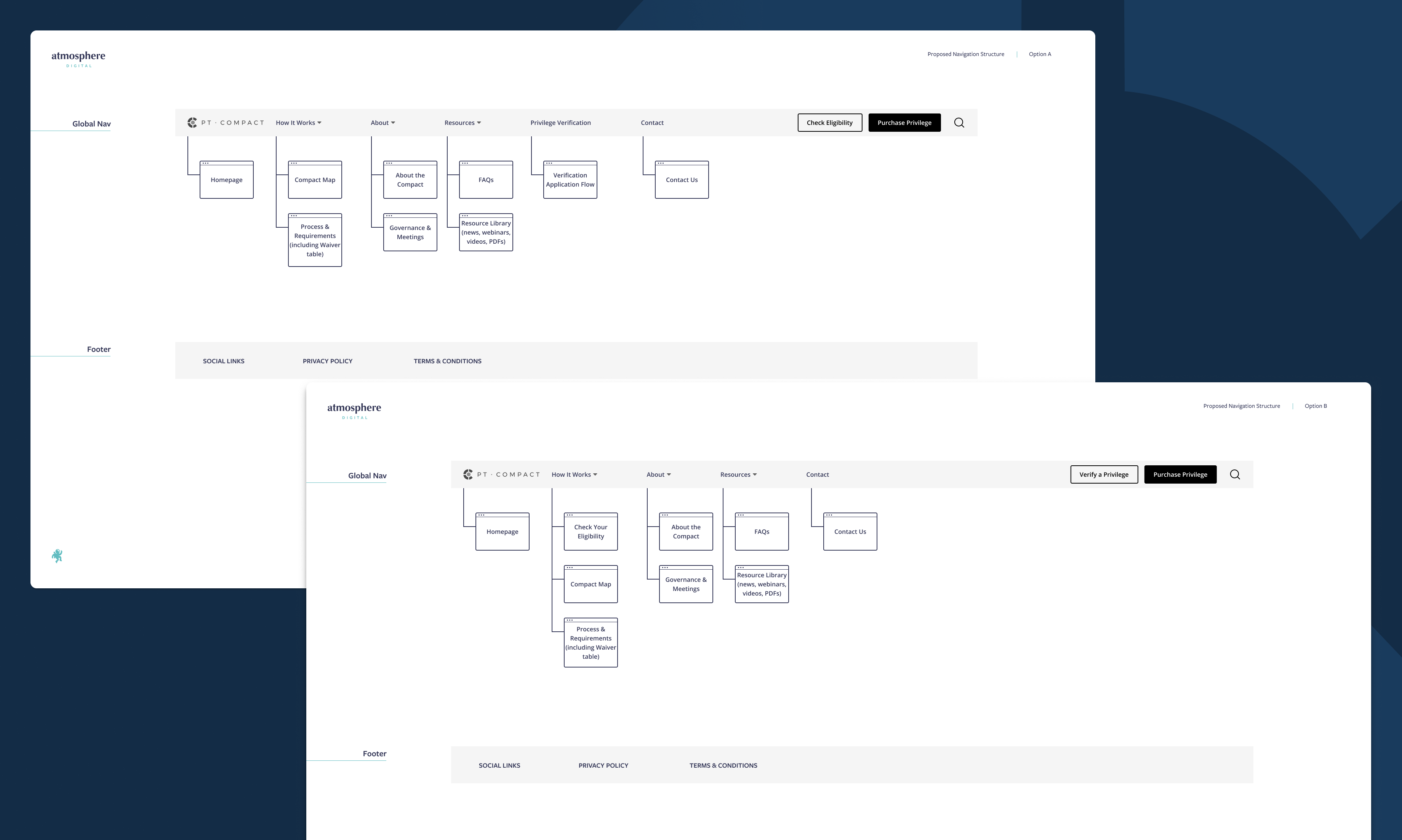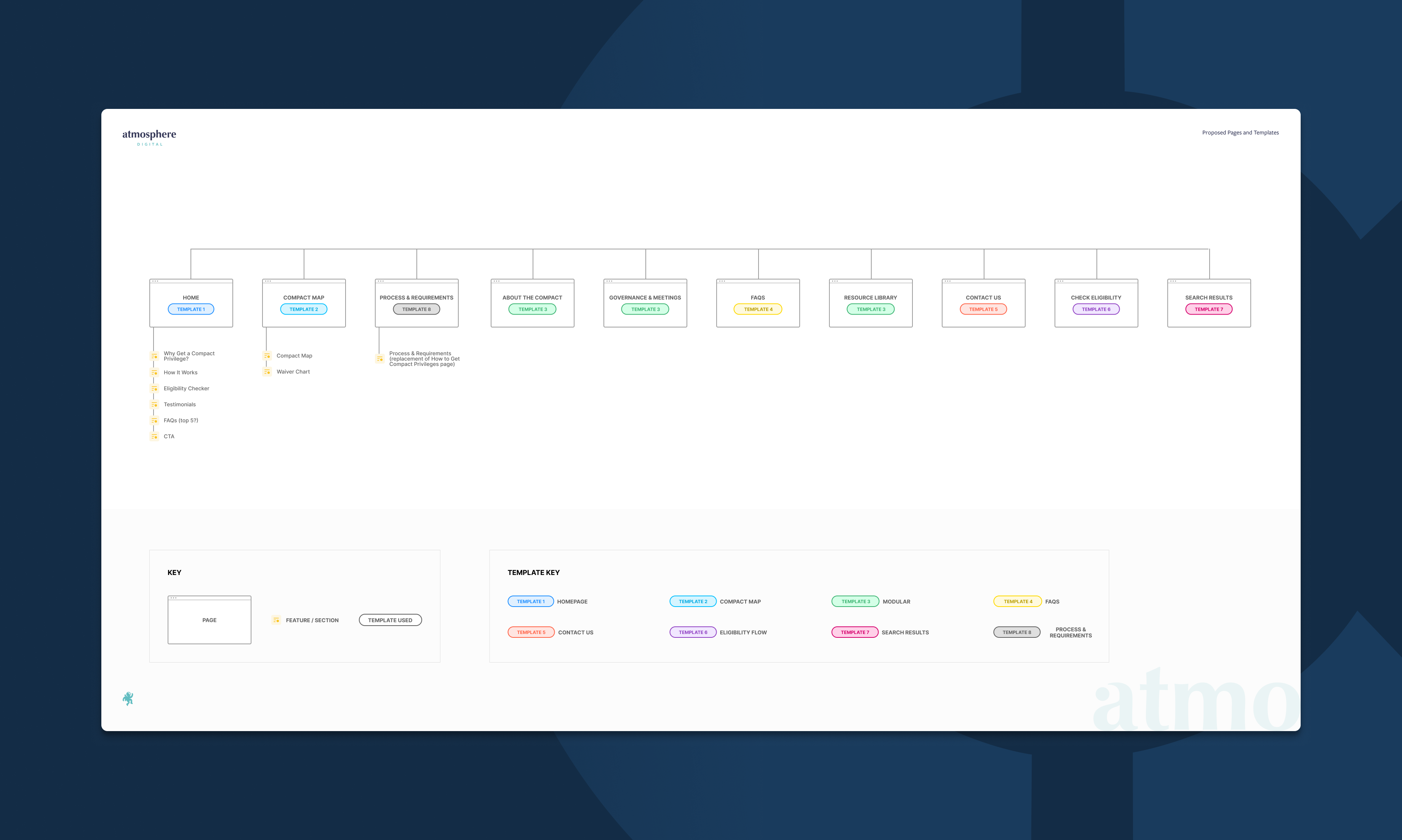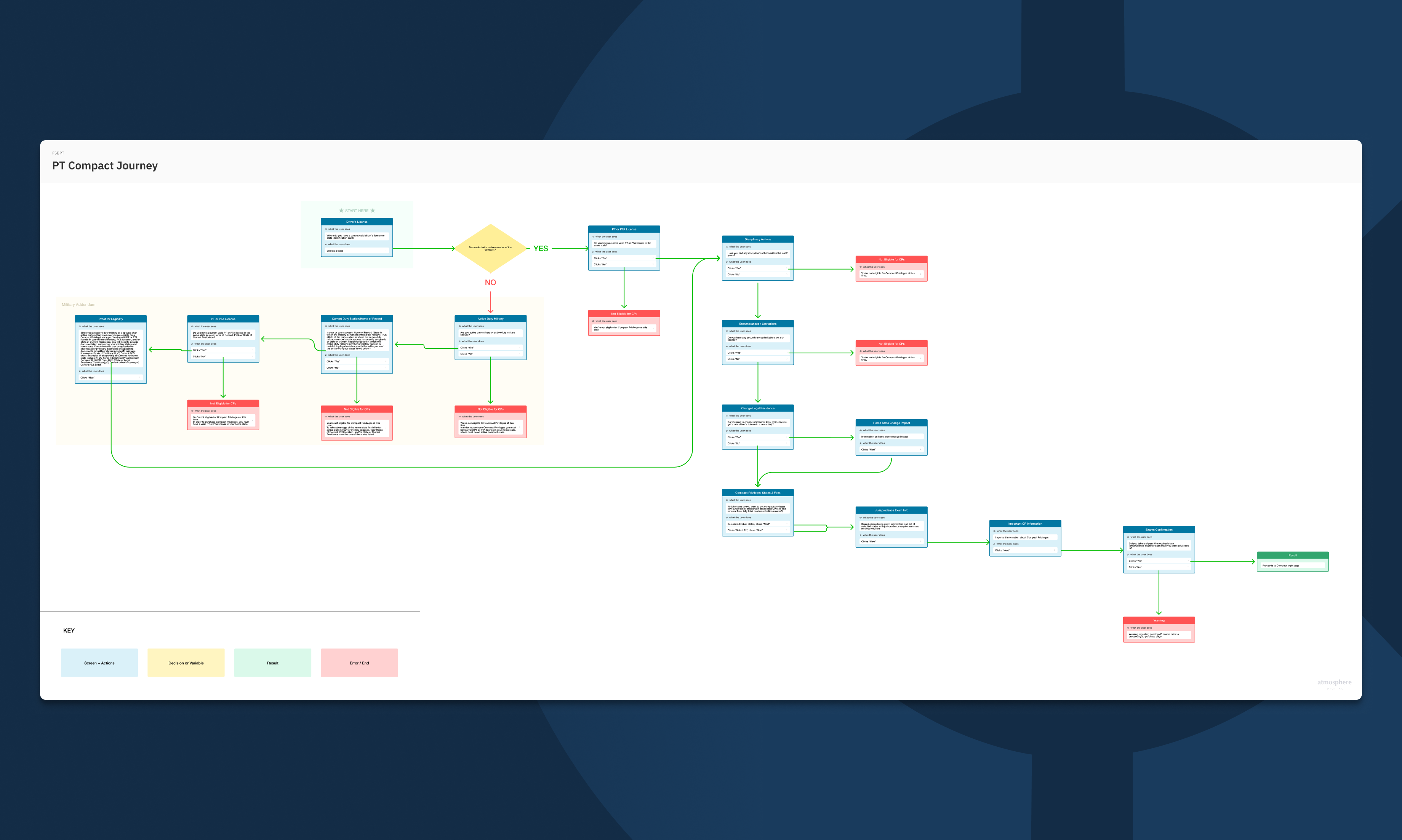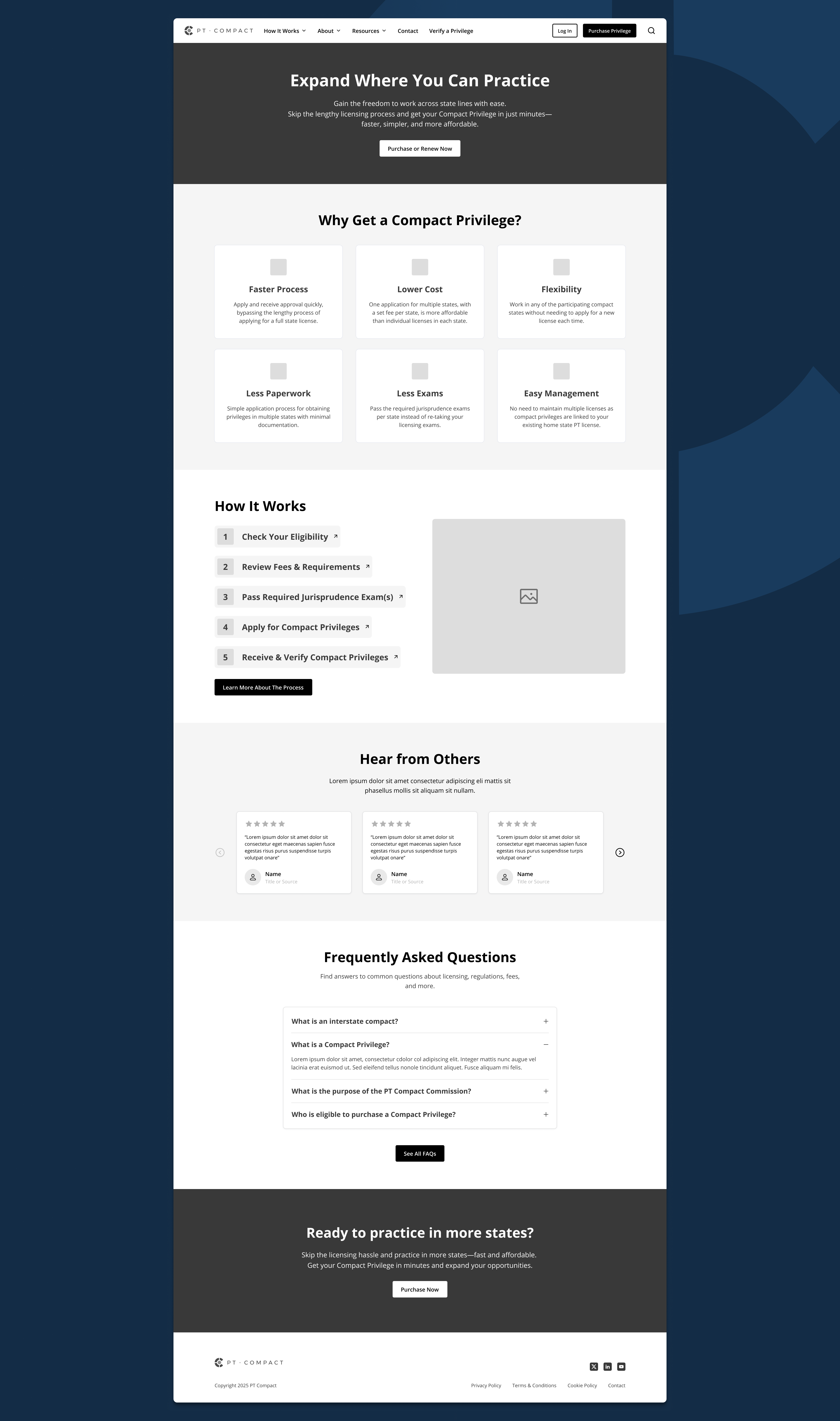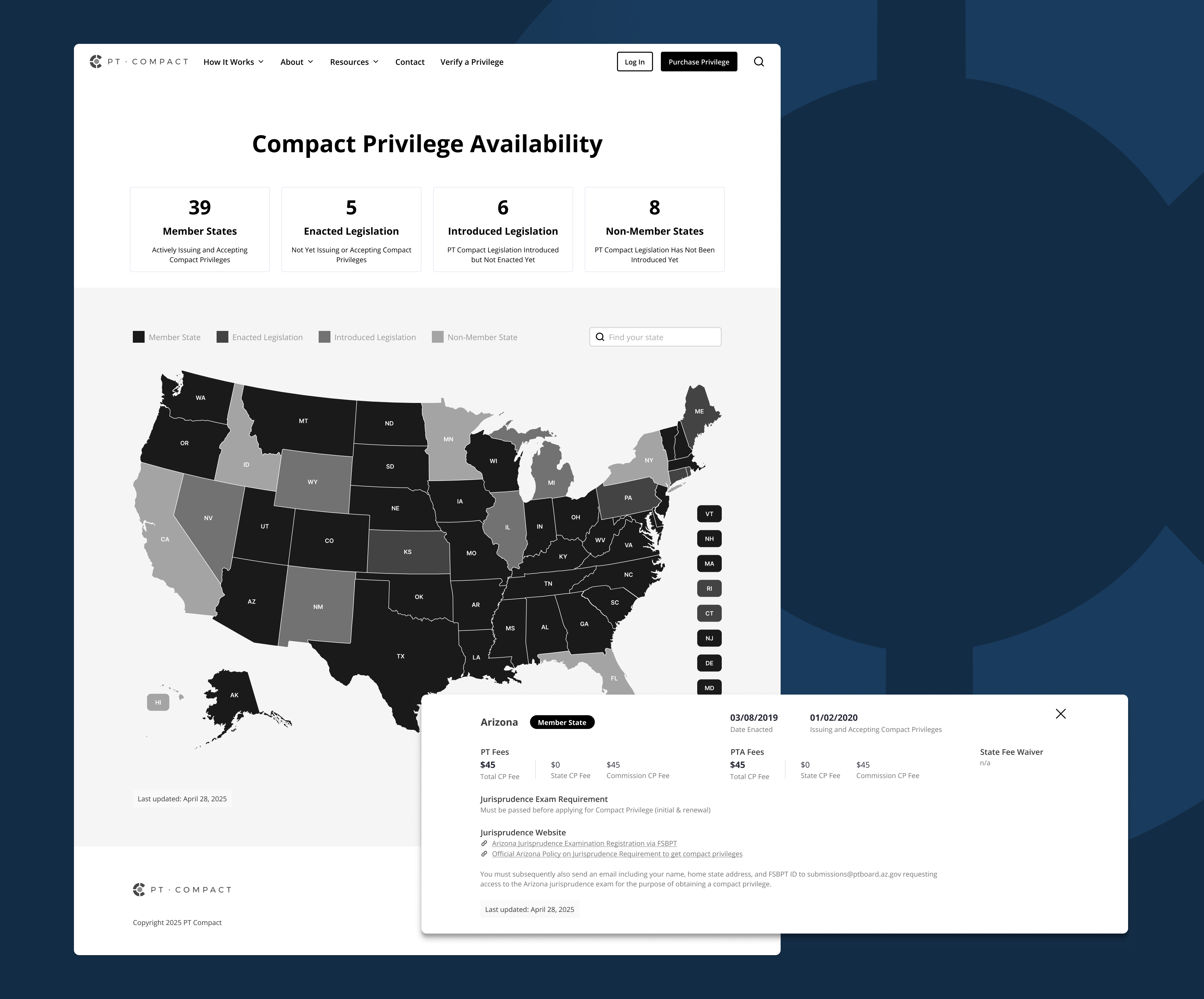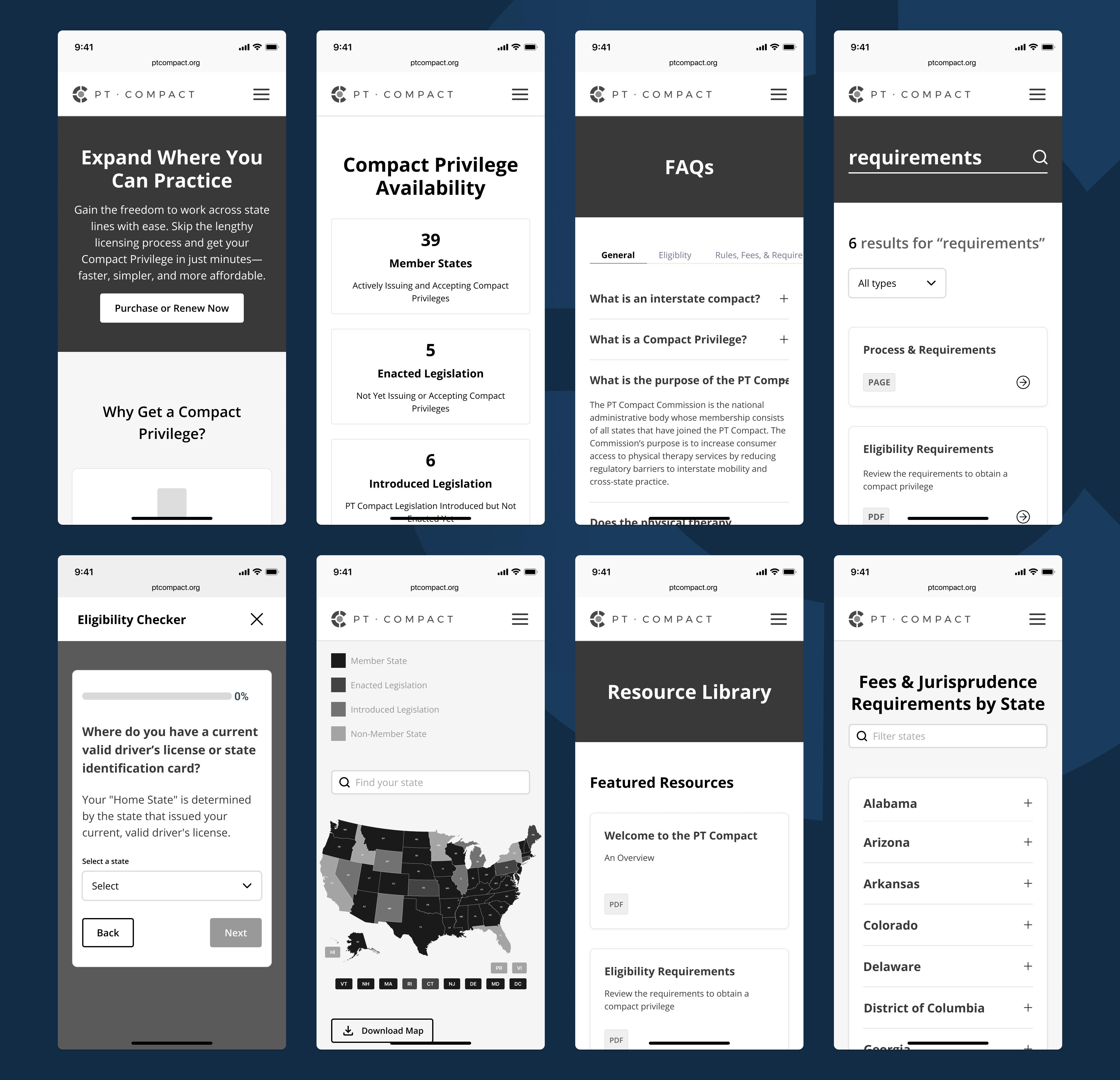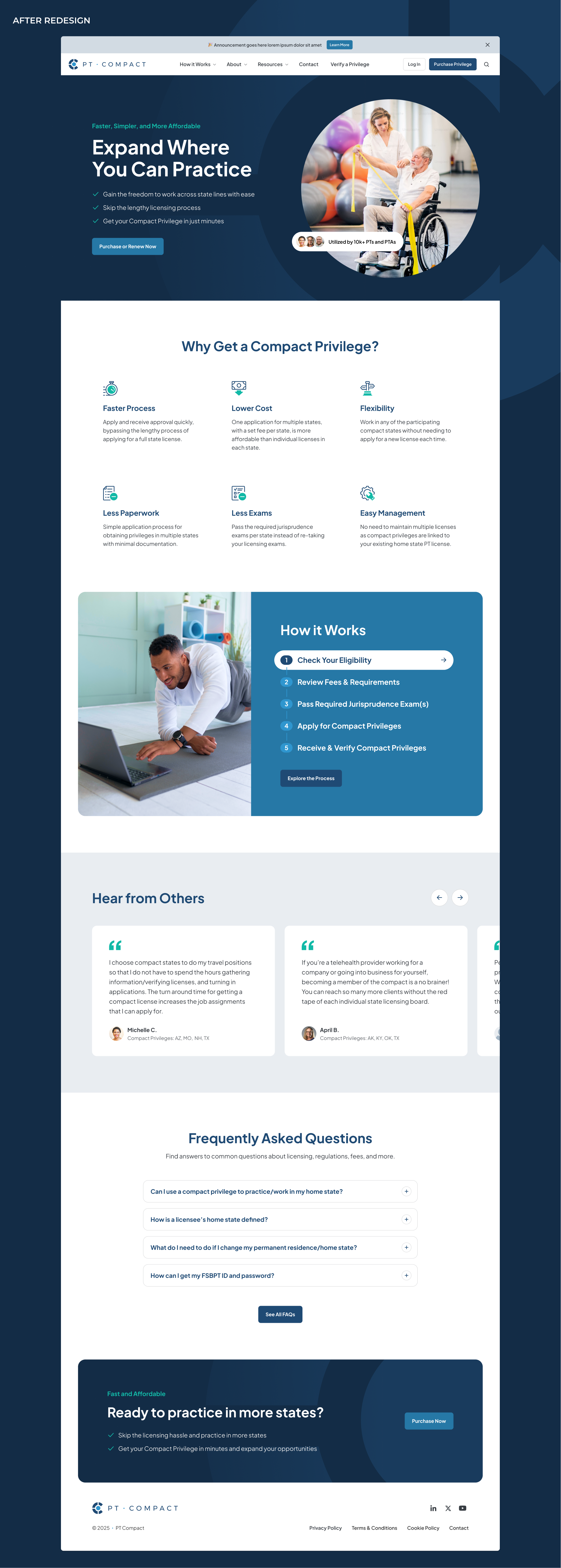PT Compact
UX Research, Product Strategy, UX Design, Usability Testing
Project Overview
The Physical Therapy Compact (PT Compact) is a multi-state agreement that allows licensed physical therapists to easily practice across state lines. Instead of applying for a new license in each state (a process that can take weeks) therapists can obtain a Compact Privilege in minutes.
Historically, the PT Compact’s website served more as a regulatory hub than a customer-focused experience. It housed essential governance information (like meeting minutes, board details, and documentation) but lacked clarity, structure, and user-centered design for its growing base of physical therapists seeking Compact privileges.
The result was a confusing, text-heavy site that left users uncertain where to start and why the Compact mattered. Key features like an interactive map, FAQs, and eligibility guidance were either buried or missing entirely. Meanwhile, the lack of search functionality and limited CMS control created daily operational friction for administrators.
The redesign initiative aimed to reimagine PT Compact as a streamlined, trustworthy, and self-service resource; one that clearly communicates value, simplifies decision-making, and reduces administrative overhead.
My Contributions
As the Lead UX Designer and Information Architect, I led the experience strategy and early design for the PT Compact website redesign. My focus was on transforming a regulatory information hub into a clean, intuitive, and empowering user experience.
Key deliverables included:
- Proposed Navigation Structure: Defined a clear, user-centered global navigation system to surface essential content (FAQs, map, eligibility guidance, meetings, governance) while de-prioritizing dense policy text.
- Site Map: Mapped and restructured all pages to support both primary users (physical therapists seeking privileges) and secondary users (board members and staff).
- Shorthand Flows: Outlined core task flows for seeking privileges, checking eligibility, and comparing options between compact privileges and traditional licensure.
- Wireframes & Interactive Prototype: Created low- and mid-fidelity wireframes and an interactive prototype exploring new page layouts, content hierarchy, and a redesigned homepage emphasizing simplicity, clarity, and visual appeal.